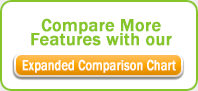Website Do's and Don'ts
By: Matt Smith
Web Development Expert
October 3, 2007
It’s all about the visitor
Most websites never reach full potential (or come anywhere close) because the owner/developer is focused on their own perspective, rather than that of the visitor. Learn to avoid the “me” mentality and apply a more user-friendly approach with these do’s and don’ts.
DO have specific goals.
What do you want them to do? Identifying specific goals and actions for visitors to take will force you to present a better user experience and ultimately benefit everyone involved.
Even if you don’t sell a product or service directly online, there are other metrics to track that will ensure the website is contributing to your cause, rather than simply being a “random act of marketing.” For example:
- Collect e-mails and deliver important news and messages in a newsletter. Track the number of e-mail signups.
- Get a unique 800# and place it on the website. Track how many unique calls it generates.
- Post a unique document (whitepaper) that demonstrates your expertise and is interesting to visitors. Track the number of downloads.
DON’T rely on Flash.
Most arguments against Flash sites use search engine marketing as the basis. And this is true. With Flash, there is very little content for search engines to grab and index, which definitely limits ranking opportunities.
But even more important, using Flash in large doses is bad for visitors. Sure, it looks cool, especially after expending the time and money. But here’s where Flash flops:
- Not all users can see Flash. While Flash software enjoys penetration rates of 90%, do you want to immediately lose 10% of your visitors?
- Once is enough. Even if we assume that visitors thought the Flash intro was enjoyable the first time, do you really think they want to see it on every visit?
Website visitors usually have a mission to accomplish something (especially returning visitors) so too much Flash impedes their progress. While Flash can certainly add value to the user experience, it should be used in low doses and be under the user’s control. Instead of “Click Here to Skip Flash Intro,” think “Click Here to See Flash Intro” and you will be on the way to designing for visitors, instead of yourself.
DO be aware of “the fold”.
The term “above the fold” originates from traditional offline advertising and refers to the top half of a media outlet like a newspaper. From an advertiser’s perspective, it is preferable to have an ad placement “above the fold” because this area is viewed the most.
“Above the fold” also references that portion of a website that appears without scrolling down. The size of this area is mainly determined by the resolution of the user’s monitor. For instance, given the same website, a visitor with an 800x600 monitor resolution is going to see less of the website above the fold, while the visitor with a 1024x768 resolution (the most common) is going to see more.
Just as the top half of the newspaper is prime real estate, so is that portion of a website that appears above the fold. If visitors don’t find what they are looking for without scrolling, there’s a good chance they will leave. Therefore, it’s important to place key elements such as a logo, navigation, important messages, and a “call to action” in the upper portion of the screen. Here’s an example to better illustrate the point:
Compare this page: http://www.ladyjagsbasketball.com
With this page: http://www.mozilla.com/en-US/
Notice how the first website uses a large portion of the space above the fold to accommodate a static image that offers little to the visitor. Meanwhile, the second has strategically incorporated its logo, navigation, a key product name and message, as well as a button where visitors can take action—it’s a great example of maximizing space above the fold.
How can you do the same?
First, determine what’s most important for your website visitors. Then take a look at your website using an 800x600 and 1024x768 resolution. If you’re not sure how to do this, here’s a simple list of instructions for Windows:
- Right-click your computer desktop
- Select “Properties” from the small menu that appears
- Wait for the dialogue box to open called “Display Properties”
- Choose the tab called “Settings”
- Select the resolution you would like to view
- Click “Apply”
As you review your site in each resolution, ask the simple question: Is the most important information and actions that a visitor can take located above the fold? If not, work on making it so.
DON’T stress features.
That’s right -- don’t stress features, stress benefits. If you really want to convince website visitors to take the action that meets one of your website goals, use language that’s important to them.
Here’s a simple test:
Read your own website as well as those of your competitors. How many times do you see statements like “fast service” or “30 years in business” or “we carry product XYZ” with no follow through that tells the reader why this matters?
Don’t assume the reader will make the connection.
To illustrate, compare these two statements and determine which is more effective:
- Fast & Free Delivery
- Fast & Free Delivery - the food is piping hot and it saves you money
I can guarantee you that almost everyone loves a fresh meal as well as saving money. In fact, when benefits are incorporated, it peaks the emotional and sensory side of consumers, engaging them and making a far more memorable impression.
Of course, it’s important to list features, especially when dealing with certain products such as computers and other equipment. But take your website copy one step further and paint a picture for the consumer—they’ll be much more likely to take the actions that are important and beneficial to both of you.
DO proof your website.
How do you feel when visiting a website and seeing a glaring typo or incomplete sentence? This can pass in the spontaneous conversations of a blog or forum, but it certainly dampens your ability to convince visitors in more professional circumstances.
Don’t just rely on your own proofreading and spell checking—that’s only part of the process. Automated spell checkers have limitations because they only catch words that are spelled inaccurately, not necessarily those that are out of context. For instance, if you ask someone to “Please fill out the following from” a spellchecker won’t be able to determine that you actually meant to ask “Please fill out the following form” – and this could be just enough to impede the visitor from taking action.
Ask someone else to check your writing to make sure it’s clear and error free. Even if you can’t afford a professional copywriter (and many are very affordable), have a friend or relative that excels in grammar read everything over a free dinner. You might be surprised by the little things they discover. It’s the least you can do to ensure that all the other hard work isn’t compromised by a simple mistake.